M5F Front Camera
This simple to install compact camera with 4K video offers unobstructed views and enhanced low-light vision. Its panoramic view ensures full coverage, and the resilient design with a lockable mount guarantees durability.




























Evidence at your fingertips
The M500 and M500E systems makes it easy to capture clear, reliable evidence with intuitive tools, seamless recording, and secure storage. Designed for today’s challenges, the M500 and new M500E deliver complete protection, situational awareness, and flexibility.
Select an option
Available 8am - 5pm, U.S. (CT), Monday - Friday
Fill out the contact form to request information.
Chat with us to learn more Chat representative is not available at this time.
As policing evolves, so do the demands on in car video systems - requiring more clarity, connectivity, and control. The M500 and new M500E offer complete protection and advanced evidence capture to meet these needs. Whether you need expansive storage, robust License Plate Recognition, or built-in Wi-Fi for on-the-go flexibility, there’s a solution built for your police force.

The M500 boasts unmatched evidence capture through robust License Plate Recognition and footage from up to 5 cameras, ensuring that your agency never misses a moment.

The M500E supports 2 cameras, with a compact, tactile control head, built-in
Wi-Fi, and the SmartControl app for seamless and flexible evidence management on the go.
See how the individual components of the M500 build into a groundbreaking leap forward in awareness, safety, and efficiency.

This simple to install compact camera with 4K video offers unobstructed views and enhanced low-light vision. Its panoramic view ensures full coverage, and the resilient design with a lockable mount guarantees durability.

Capture clear footage day or night with this rugged, waterproof camera featuring infrared night vision and a high fidelity microphone. Its discreet size and versatile mounting allow for low-profile installation.

Take complete control of your video system with this crystal-clear HD display. The intuitive touchscreen interface ensures quick action. Flexible installation and a secure silicone grip make it perfect for any vehicle.
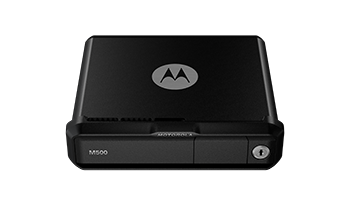
Capture critical events with a video platform featuring analytics, AI, and a 1TB SSD. Multi-resolution video and impact detection ensure efficient recording, while a lockable USB drive bay adds security.
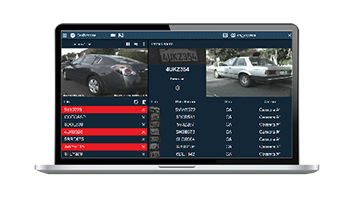
Automatically recognize license plates, create hot lists, and receive real-time alerts in your car. Seamlessly share data, gain insights with analytics, and maintain full control over your data and system security.

Easily installed in the rear window, this lightweight camera delivers sharp video even in low light. With a 108° view, it enhances surveillance and ensures full rear coverage. Rugged and durable, it's built for patrol.

Lightweight and versatile, this side-view camera easily installs on both sides of your patrol car, delivering sharp video with a 108° view. Rugged, weatherproof, and built for extreme conditions, it's ready for anything.
Explore how the individual components of the M500E provide a comprehensive, condensed solution for streamlined evidence capture and increased situational awareness.

Our compact control head features tactile buttons for easy, eyes-off use, reliable Bluetooth, flexible mounting, and seamless integration with the SmartControl App for streamlined evidence management.

Equipped with dual 256 GB SD, 7 AUX inputs and 3 AUX outputs, the M500E core processor ensures quality evidence capture. Rely on the M500E's built-in Wi-Fi, impact detection, and UPS to capture and transfer evidence when it matters most.

This simple to install compact camera with 4K video offers unobstructed views and enhanced low-light vision. Its panoramic view ensures full coverage, and the resilient design with a lockable mount guarantees durability.

Capture clear footage day or night with this rugged, waterproof camera featuring infrared night vision and a high fidelity microphone. Its discreet size and versatile mounting allow for low-profile installation.

Lightweight and versatile, this side-view camera easily installs on both sides of your patrol car, delivering sharp video with a 108° view. Rugged, weatherproof, and built for extreme conditions, it's ready for anything.

Easily installed in the rear window, this lightweight camera delivers sharp video even in low light. With a 108° view, it enhances surveillance and ensures full rear coverage. Rugged and durable, it's built for patrol.
Minimize time in the workshop. The M500 & M500E System is quickly installed in your vehicle, with simple, locking, color-coded connections.

Insert camera into mount

Secure mount to windshield puck with screw

Connect cable. Install cover and lock with screw

Adjust camera aim for best field of view

Lock camera into position with screw
Whether you are uploading video, sharing evidence or livestreaming, our sophisticated software can assist you.

Respond with greater precision by viewing livestreaming and real-time location with CommandCentral Aware.
Learn more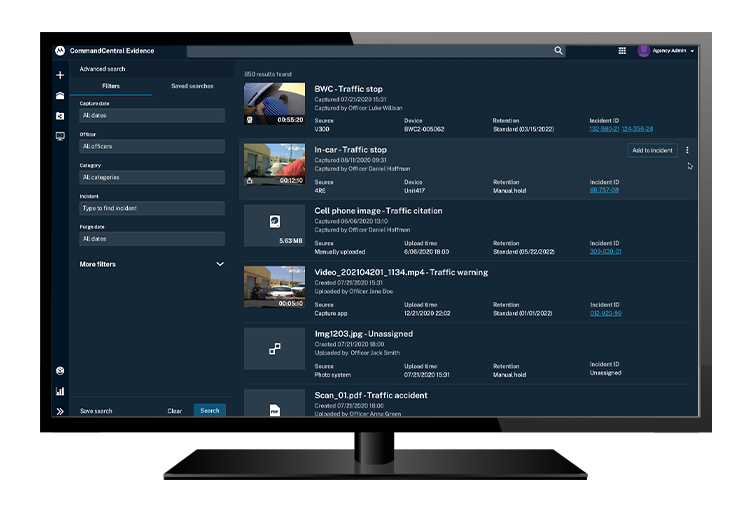
Securely capture, manage and share all case content from a single location with CommandCentral DEMS.
Learn more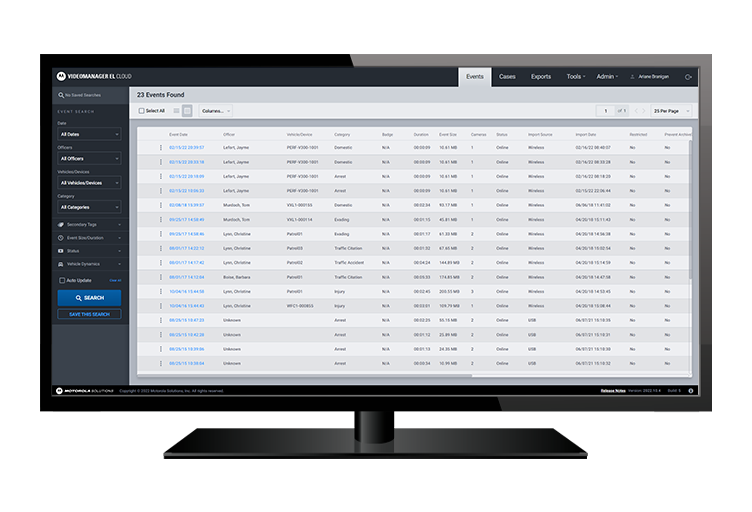
Manage and store body-worn and in car camera video evidence with VideoManager EL.
Learn more


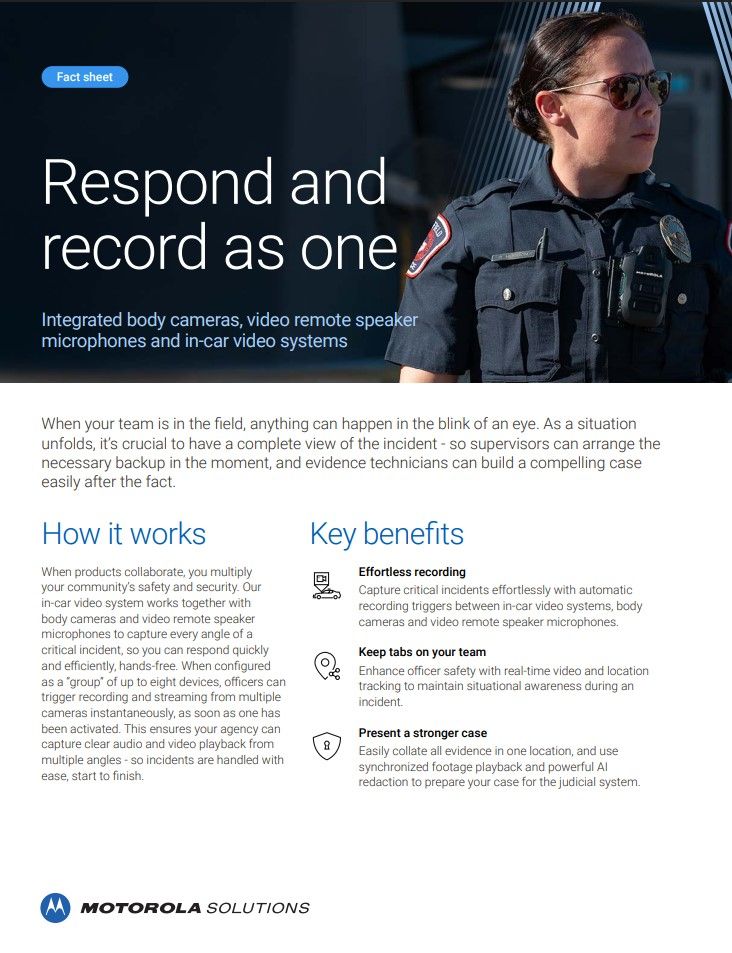
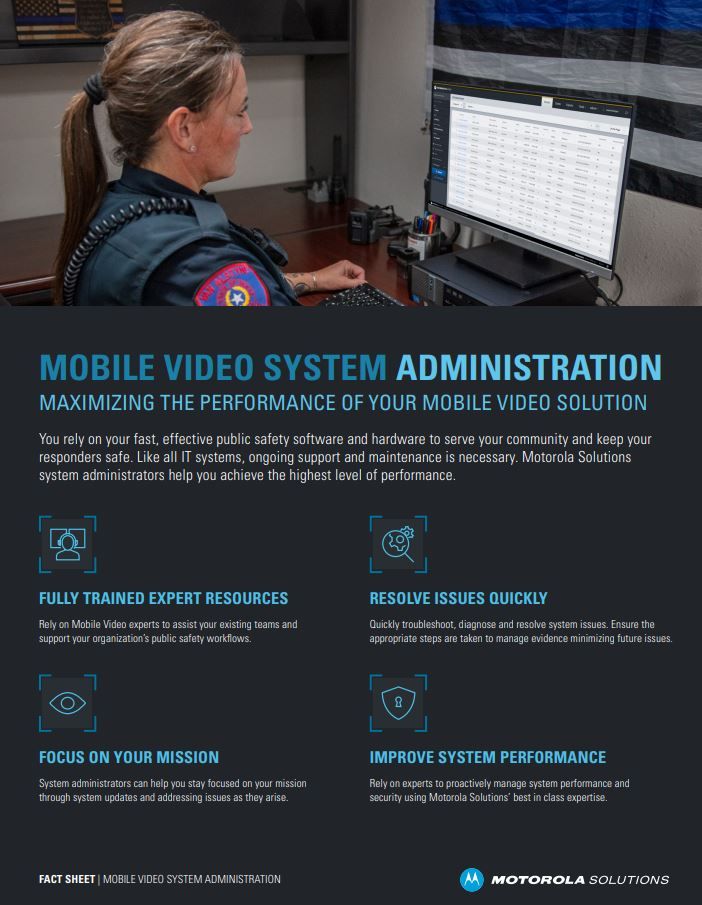
Know what’s out there before you step out of the vehicle. Closely integrated with VehicleManager.
Rely on the cabin camera’s auto record to eliminate hours of sifting through empty footage
Learn more about M500's multi-core neural-net video processor, HD cameras & broadband connection.
AI labels provide information on if and how M500 leverages artificial intelligence. Learn more



Please wait...