Learning Center
Training resources for critical communications, command center, body cameras, in-car video, LPR cameras, cybersecurity, Avigilon and Pelco video security and access control products and services.



Access technical training and documentation to build your technology expertise and assure role readiness.

Training resources for critical communications, command center, body cameras, in-car video, LPR cameras, cybersecurity, Avigilon and Pelco video security and access control products and services.

Documentation resources for critical communications, command center, body cameras, in-car video, LPR cameras, and cybersecurity.

Documentation resources for Avigilon and Pelco video security and access control products.
Our education programs provide knowledge and hands-on practice – ensuring our technologies seamlessly integrate into your operations and workflows. Maximize your investment with resources that fit individual learning styles and organization budgets.
E-learning courses
Interactive self-paced online modules, simulations, and videos - available at any time in multiple languages
Instructor-led technical training
Instructor-led training with experienced trainers allows for tailored approach, hands-on practice, and quick feedback
Operator training
Designed for end users to optimize the use of their technology. Train-the-trainer and direct-to-user training options available
Technical documentation
Complimentary documentation provides procedural instructions on how to operate and maintain our solutions
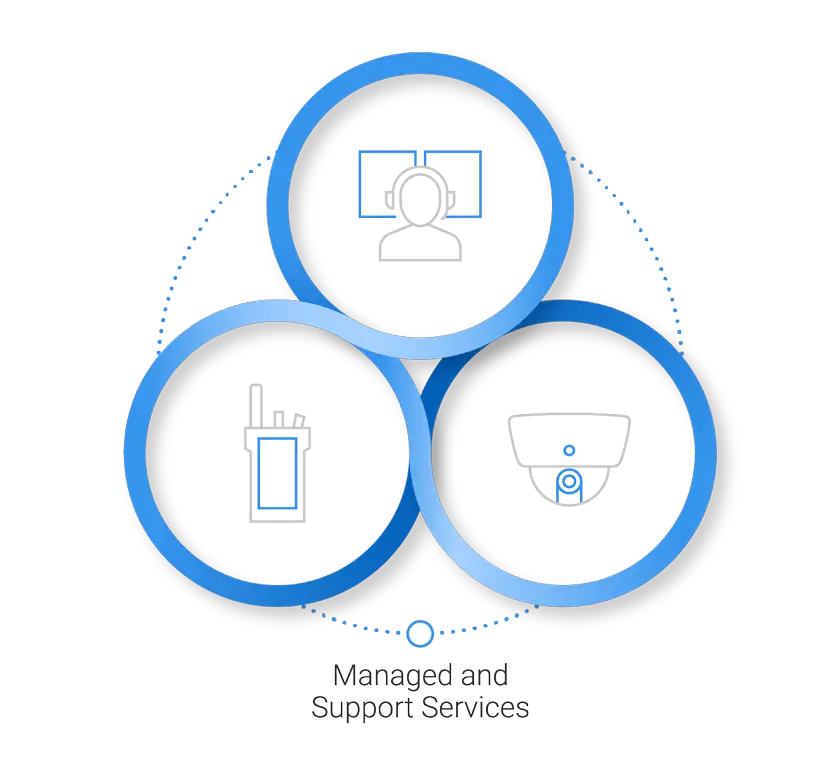
Our education offering spans a wide range of Motorola Solutions products and solutions, with the primary ones listed below. You can discover more by browsing our catalogs.
Please wait...
Please wait...